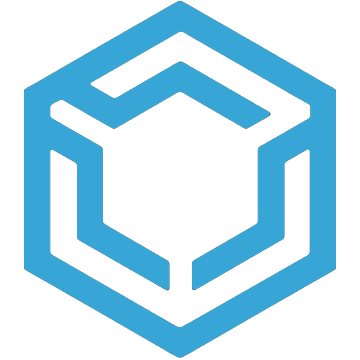Unreal Tournament 3 - RoboFonics
The friendly robot workers of the Fonic Factory are in...
- Category First Person
- Size 55.4 MB
- Program by LudoCraft Team
Unreal Tournament 3 - RoboFonics
The friendly robot workers of the Fonic Factory are in trouble. Your goal is to get the production up and running in order to save the factory from the evil Master Botrix. Use the worker robots skillfully and make them interact with the sound objects. The better the rhythm, the higher your production rate gets.
Make Something Unreal Submission:
- MSU Phase 3:Best Non-FPS Game Mod
- MSU Phase 3:Best Level for Game Mod
- MSU Phase 3:Best Graphics in Map
RoboFonics
==========
Installation
=============
You should have Unreal Tournament 3 with Patch 2.1 (UT3Patch5.exe) installed to be able to play this mod.
To install doubleclick the setup exe and follow the instructions.
Use the RoboFonics shortcut in the Windows Start Menu or Desktop to play the mod.
Alternatively, the mod can be started with the following command:
UT3.exe DM-RoboTestMap.UT3?game=LCRoboGame.RoboGameInfo -nomoviestartup -mod=..\LCRobot -solomod
Description
===========
RoboFonics is an UT3 mod by LudoCraft. The high concept of the game is "Stomp out loud" meets "The Incredible Machine". Exploit the factory environment, master the rhythm, harness the melody, and make sure the tempo increases.
The friendly robot workers of the Fonic Factory are in trouble. Your goal is to get the production up and running in order to save the factory from the evil Master Botrix. Use the worker robots skillfully and make them interact with the sound objects. The better the rhythm, the higher your production rate gets.
Robots can be placed into different locations by drag-and-drop mechanism. Click them with your mouse button to toggle them on and off. When they are happily in place and doing the right thing, they'll express their robotic satisfaction by dancing cheerfully. If you hit the wrong beat, the tempo slows down and production decreases.
Game user interface in short
============================
Use WASD to move camera in the scene. Move robots by dragging them (hold left mouse button until it turns blue and then drag). Clicking left mouse button on top of the robot turns robot on/off. Robots dance when they hit right objects to the right beat.
Contact information
===================
email: [email protected]
web: http://www.ludocraft.com
Copyright © 2009 LudoCraft