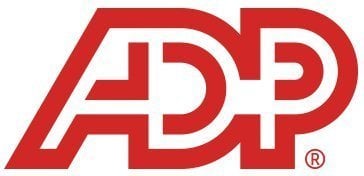Unreal Tournament 3 - The Ball: Cahua
The Ball offers an adventure that puts you in the boots of...
- Category First Person
- Size 509.3 MB
Unreal Tournament 3 - The Ball: Cahua
The Ball offers an adventure that puts you in the boots of an explorer who gets stuck in a cavern and bumps onto an ancient complex holding a mysterious ball. While making your way through the internal workings of ancient ziggurats, golden cities, and huge caverns, your only companion is a giant gold and metal-shelled ball. A mysterious artifact in its own right, that you use to make your way through a series of rooms and caverns, and to crush enemies with. As you progress through the mod, slowly the real purpose of this gigantic complex becomes clear, and you are sucked into a thousands of years old story of betrayal and secrecy.
Make Something Unreal Submission:
- MSU Phase 4:Best FPS Game Mod
- MSU Phase 4:Best Non-FPS Game Mod
- MSU Phase 4:Best Level for Game Mod
- MSU Phase 4:Best New Vehicle
- MSU Phase 4:Best Art for Game Mod
- MSU Phase 4:Best Graphics in Map
- MSU Phase 4:Best Use of Physics
The Ball - August 24, 2009
A mod for UT3 by Toltec Studios - www.toltecstudios.com
# First place Best Mod in Epic's MakesomethingUnreal Contest Phase 1
# First place Best Use of Physics in Epic's MakesomethingUnreal Contest Phase 1
# Third place Best Mod in Epic's MakesomethingUnreal Contest Phase 2
# First place Best Use of Physics in Epic's MakesomethingUnreal Contest Phase 2
# First place Best FPS Mod in Epic's MakesomethingUnreal Contest Phase 3
# Second place Best Level In Mod in Epic's MakesomethingUnreal Contest Phase 3
# Third place Best Graphics in Level in Epic's MakesomethingUnreal Contest Phase 3
# Fifth place Best Use of Physics in Epic's MakesomethingUnreal Contest Phase 3
# Best Singleplay Mod Of 2008 across all platforms according to ModDB
Creative Director - Sjoerd "Hourences" De Jong
Programming - James "SolidSnake" Tan - Russ "Vaninadisc" McMackin - Markus "lango" Arvidsson
Level Design - Sjoerd "Hourences" De Jong - Thomas "Setheran" Browett - Kevin "Sklare" Cytatzky - Mario "nELsOn" Marquardt - Dan "Daze" Banefelt
Additional Level Design - Anton "Rendermonkey" Botvalde - Russ "Vaninadisc" McMackin
Level Scripting - Anton "Rendermonkey" Botvalde - Thomas "Setheran" Browett
Environment Art - Sjoerd "Hourences" De Jong
Character Art - Bart "Pestibug" Wiltenburg - Elusive - Markus "Tores" Palviainen - Manti - Charlie Baker
Additional Character Art - Lukas Arvidsson
Animation - Hongman "Whackzero" Leung
Additional Animation - Markus "Tores" Palviainen - Charles "EvilEngine" Jones
Original Music and Audio - Theodore Wohng
Additional Audio - Chris Vik
Voice Acting and video - Mike Hillard
Additional Help - Hal:Forums - Hazel;Textures - Mr.Prophet:Story - Utz:Animations - SBR:Palm Trees - Polycron:Loading Screen - Winegums:Website - DGUnreal:Programming - Zynthetic:Intro Voice Acting - Psychotropic Circle:Music Samples - Cgtextures.com:Textures - Tom Murphy and the other makers of our fonts
You can contact us at [email protected] or http://forums.beyondunreal.com/forumdisplay.php?f=587
-----------------------------------------------------
Installation
-----------------------------------------------------
YOU MUST HAVE UT3 PATCH 2.0 INSTALLED OR ABOVE OR THE MOD WILL NOT FUNCTION AT ALL!!
IF YOU HAVE AN OLDER VERSION OF THE BALL INSTALLED IT MUST BE REMOVED ENTIRELY!!
The exe installer will automatically detect your UT3 installation and install the mod to the right direction, and create a shortcut on the desktop. It should handle a Steam installation too.
In the event that this does not work or if you prefer to do it manually, the exe installer offers you the chance to extract as seperate files, and install them yourself.
Regular Manual Install:
Unzip directly into the UT3 directory in My Documents - For example in XP that means:
C:\Documents and Settings\YOURNAME\My Documents\My Games\Unreal Tournament 3\TheBall\
Then, make a new shortcut for UT3 and add " -mod=..\TheBall" to the end - For example:
"C:\UnrealTournament 3\Binaries\UT3.exe" -mod=..\TheBall
Steam Manual Install:
Unzip it to My Documents exactly like how you would in the regular install. See above.
Open up Steam. Under the My Games tab of your Steam right click on Unreal Tournament 3 and choose the "Create desktop shortcut" option.
Go to that newly created shortcut and right click it to get its properties.
In the Target box you need to add "-mod=..\TheBall" - For example:
"C:\Program Files\Steam\Steam.exe" -applaunch 13210 -mod=..\TheBall
-----------------------------------------------------
How To Play
-----------------------------------------------------
Jumping twice in quick succession allows the player to jump higher.
Primary fire pushes the ball away, secondary fire attracts the ball.
Holding secondary fire while the ball rolls to you will make it stop right in front of you, making it easier to control.
Blue buttons can only be triggered by the player.
Yellow buttons can only be triggered by either the ball or other metal cubes commonly found in the world.
Red buttons must be touched by mummies or other enemies.
The ultimate goal of every area is to reach the button that will open the door to the next area.
-----------------------------------------------------
Troubleshooting
-----------------------------------------------------
If it fails to load at all:
-Make sure you have patch 2.0 or above installed.
-Make sure previous versions of the mod have been removed entirely.
-Verify the location - It must be installed here: C:\Documents and Settings\NAME\My Documents\My Games\Unreal Tournament 3\TheBall - or similar for Vista.
-If you use the steam version, and our instructions don't work, try going into steam and rightclicking UT3. There is an option somewhere there to set a commandline, or start with a command line. Add -mod=..\TheBall there.
-Try deleting the file located here: C:\Documents and Settings\NAME\My Documents\My Games\Unreal Tournament 3\TheBall\Shaders - this will make the game load a lot slower the first time so have a bit more patience but it can fix a number of issues.
If it keeps failing consider starting the game via the editor. Add "editor" to the commandline - so that would be ""C:\UnrealTournament 3\Binaries\UT3.exe" editor -mod=..\TheBall" for example, and once in the editor go to File - Open - and select a level. Then, press the little joystick button at the top right to play via the editor.
If you can't figure out a puzzle:
There is a full walkthrough available on our forum - http://forums.beyondunreal.com/showthread.php?t=180946
-----------------------------------------------------
About
-----------------------------------------------------
The Ball offers an adventure that puts you in the boots of an explorer who gets stuck in a cavern and bumps onto an ancient complex holding a mysterious ball. While making your way through the internal workings of ancient ziggurats, golden cities, and huge caverns, your only companion is a giant gold and metal-shelled ball. A mysterious artifact in its own right, that you use to make your way through a series of rooms and caverns, and to crush enemies with. As you progress through the mod, slowly the real purpose of this gigantic complex becomes clear, and you are sucked into a thousands of years old story of betrayal and secrecy.
The mod is episodic in nature, and knows a release every three to six months.
-----------------------------------------------------
Copyright / Permissions
-----------------------------------------------------
This mod and all of its content is copyright 2008-2009 by all the respective authors who contributed one way or another.
Authors MAY NOT use this mod or any of its content as a base to build additional levels and mods on without our explicit permission.
No person or party is allowed to release a modified version of this mod or any of its content without our permission.
You MAY NOT charge any money for this mod or any of its embedded content.
You MAY distribute this mod through any electronic media (internet (web/ftp), Magazine coverdisk, etc.), provided you include this readme file and leave the mod unmodified.
Unreal Tournament 3, Unreal, and the Unreal Engine are the property of Epic Games.
Neither Epic Games nor Midway are responsible for this mod and they do not offer support for it.
All other trademarks and trade names are properties of their respective owners.
-----------------------------------------------------