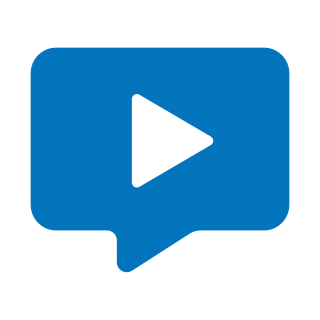Hot Rod: Garage to Glory Demo
This is a demo for Hot Rod: Garage to Glory, a game where...
- Category Racing
- Size 388.2 MB
- Program by Canopy Games
Hot Rod: Garage to Glory Demo
This is a demo for Hot Rod: Garage to Glory, a game where you can tune and race cars to your hearts content.
Hot Rod® Garage to Glory
System Requirements
The following system requirements are needed to play "Hot Rod® Garage to
Glory".
Minimum Requirements
Windows 98 SE/Me/2000/XP;
CPU with a Pentium III 866 MHz processor or faster
128 MB RAM
1 GB of free hard drive space
4x CD-ROM drive
32 MB Video card
DirectX 9.0 or later compatible sound card
DirectX 9.0 or later (DirectX 9.0 is included on CD)
LAN or Internet Connection for Multiplayer play.
Recommended Requirements
Pentium IIII 1 GHz or faster or 100% compatible processor
512 MB RAM
40x CD-ROM drive
64 MB Video card
Broadband Internet connection for Internet play
Logitech Wheel, joystick or other game controller
Installing Hot Rod® Garage to Glory
To install Hot Rod: Garage to Glory, place the CD in your CD-ROM drive. The
Auto-Run will bring up the installation menu and click NEXT when prompted. The
game will install to its default directory of C:\Prgram Files\ValuSoft\Canopy
Games\Hot Rod unless changed.
If the Auto-Run does not begin automatically:
1. Click on START.
2. Click on RUN.
3. Type D:\SETUP.EXE (where "D" is the letter of your CD-ROM drive) and follow
the on- screen instructions.
Note: The game may require additional components to be installed in order to
run the game properly. If you choose not to install these options and
experience problems with game play, please install these options from the
Launcher menu.
Windows® XP/2000 users should install this product under an account with
Administrator rights.
Starting Hot Rod Garage to Glory
To start Hot Rod Garage to Glory click on the icon created on your desktop or
click on Start, then select Programs, Hot Rod and then select the Hot Rod
Garage to Glory Icon.
DirectX® 9.0
During installation, you will be prompted to install DirectX®9.0. Hot Rod
Garage to Glory requires DirectX 9.0 or higher. If you do not already have
DirectX 9.0 or higher installed, follow the on-screen prompts to complete the
DirectX installation.
We strongly recommend that you obtain the latest DirectX 9.0 compatible drivers
for your video and sound cards. Using drivers designed for an older version of
DirectX can have unpredictable results. Updated drivers are typically available
at no charge through your hardware manufacturer's website. Popular video
chipset manufacturers include ati.com, intel.com, and nvidia.com
For additional information on DirectX 9.0, please visit
http://www.microsoft.com/directx/
Troubleshooting
Ensure that your computer meets the minimum system requirements printed on the
bottom of the box.
Hot Rod Garage to Glory requires a DirectX 9.0 compatible 3D accelerator with a
minimum of 16MB RAM. DirectX 9.0 is included on the Hot Rod Garage to Glory CD,
but you may need to obtain the latest DirectX 9.0 compliant drivers from your
hardware manufacturer's website. A significant number of support requests are
resolved simply by updating video and sound card drivers. You can balance the
graphics quality of the game with the overall game performance in the Options
menu. Lower resolutions and lower detail levels will run faster, higher
resolutions and higher detail levels will look better. For optimal performance
we recommend that you close any other applications that are running on your
computer prior to playing Hot Rod Garage to Glory.