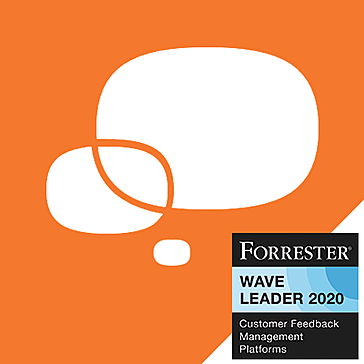Nodus CD-Key Manager v2.0
Nodus CD-Key Manager enables the user to send stored CD-Keys...
- Category Non-Gaming
- Size 399.8 KB
- Program by Bastiaan Pot
Nodus CD-Key Manager v2.0
Nodus CD-Key Manager enables the user to send stored CD-Keys to an application efficiently. The user can also export CD-Keys to a text document for organized reference.
Typing in CD-Keys can be very tedious and time consuming. Nodus CD-Key Manager was designed so you would never have to worry about entering in another CD-Key again. After storing a CD-Key you can send it to an application through the use of a hotkey.
New Features in version 2.0:
Save and Protect
Save and Protect allows the user to protect their list using a password. Once protected, a CD-key database cannot be opened without a password.
----
Import
The Import function allows a list file of any type (*.txt or *.dat) to be imported. When importing a list the user can create a new list or add the imported list to the current list.
Export Selected Item(s)
This function exports the selected item(s) in the list. This feature is useful if you only want a few CD-keys exported for your reference. Once exported, a partial or full list can be imported into Nodus CD-Key Manager using the Import function.
Interface and Other Tweaks
The interface of Nodus CD-Key Manager has been dramatically changed in version 2.0. There are also numerous tweaks to improve the efficiency of the interface and user input handling. Here are a few notable tweaks;
• The side bar has been replaced with a menu bar (File, Edit, etc) on the top
• Additional hotkey support that now covers the Numpad 0-9 as well as A-Z and 0-9
• Right-clicking the list functions the same as clicking the Edit menu
• Double-clicking an item in the list functions the same as Edit > Modify Item
• Pressing Delete (on the keyboard) functions the same as Edit > Delete Item(s)
• Pressing Enter (on the keyboard) functions the same as Edit > Modify Item
----
FAQ:
Q: Why should I use Nodus CD-Key Manager?
A: Nodus CD-Key Manager allows for a CD-Key collection to be organized and efficiently accessed. You can store CD-Keys in this application as well as export your CD-Key database to plain text format for personal reference.
Q: How is Nodus CD-Key Manager better than a regular copy and paste function?
A: A copy and paste operation simply duplicates text in one block. Nodus CD-Key Manager sends information one character at a time at high speed. This way you are not required to individually copy/paste each section of text.
Q: If I set the hotkey to Ctrl+V will it overwrite information stored in the clipboard?
A: No, setting the hotkey to Ctrl+V will only momentarily disable the clipboard. When the hotkey is changed to something else or you exit Nodus CD-Key Manager all information previously stored in the clipboard will be retrievable.