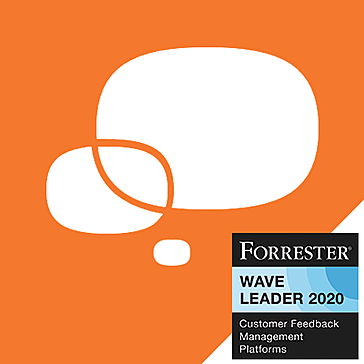AOE2: Paremeter command
Use Parmeter commands on the game and fixes general problems...
- Category Real-Time
- Size 112.5 KB
- Program by Microsoft
AOE2: Paremeter command
Use Parmeter commands on the game and fixes general problems when playing the game, also updates help files to what you need. Read more info for more deatailed and complicated instructions on this patch.
SUMMARY
You can use command line parameters to customize the startup process for Age of Empires II and to resolve certain problems you may encounter when you attempt to start or play the game.
Microsoft Product Support has created a number of shortcuts that include the command line parameters you can use when you start Age of Empires II.
To install these shortcuts, double-click the Age2lnks.exe file for Age of Empires II.
The following file is available for download from the Microsoft Download Center:
Age2lnks.exe
Release Date: Sep-22-1999
For additional information about how to download Microsoft Support files, click the following article number to view the article in the Microsoft Knowledge Base:
119591 How to Obtain Microsoft Support Files from Online Services
Microsoft scanned this file for viruses. Microsoft used the most current virus-detection software that was available on the date that the file was posted. The file is stored on security-enhanced servers that help to prevent any unauthorized changes to the file.
To use these shortcuts, double-click the appropriate file in the Age of Empires II folder.
To play Age of Empires II normally, use the shortcut for the program that is installed on the Microsoft Windows desktop oron the Start menu.
For more support information about Microsoft Age of Empires II, please visit the following Microsoft Web site:
http://support.microsoft.com/support/games/aoe/default.asp
MORE INFORMATION
The following table lists the command line parameters you can use to start Age of Empires.
Parameter Description
NoStartup Skips all cinematic sequences before the game starts.
800 Sets the screen resolution for the game to 800 x 600 pixels.
1024 Sets the screen resolution for the game to 1024 x 768 pixels.
1280 Sets the screen resolution for the game to 1280 x 1024 pixels.
Mfill Fixes horizontal line display issues and black screen areas that may occur with some video adapter configurations.
NormalMouse Replaces the custom mouse pointer with a standard mouse pointer.
NoSound Turns off all sounds, except those played in cinematics.
NoTerrainSound Turns off all terrain sounds.
NoMusic Turns off all music.
Msync Fixes a problem where the computer stops responding with some SoundBlaster AWE configurations.
To manually add parameters to the command line in the Age of Empires II shortcut:
Right-click Start, and then click Open or Open All Users.
Double-click the Programs folder.
Double-click the Microsoft Games folder.
Double-click the Age Of Empires II folder.
Right-click the Age Of Empires II shortcut icon, and then click Properties.
Click the Shortcut tab.
In the Target box, press END, press the SPACEBAR, and then type the parameter that you want to use. If you want to use an additional parameter, press the SPACEBAR, and then type the next parameter.
As an example, the following sample command line includes several parameters:
"C:\Program Files\Microsoft Games\Age of Empires II\empires2.exe" nostartup 800 mfill normalmouse nosound noterrainsound nomusic msync
NOTE: Parameters are not case-sensitive.
Click Apply or OK.